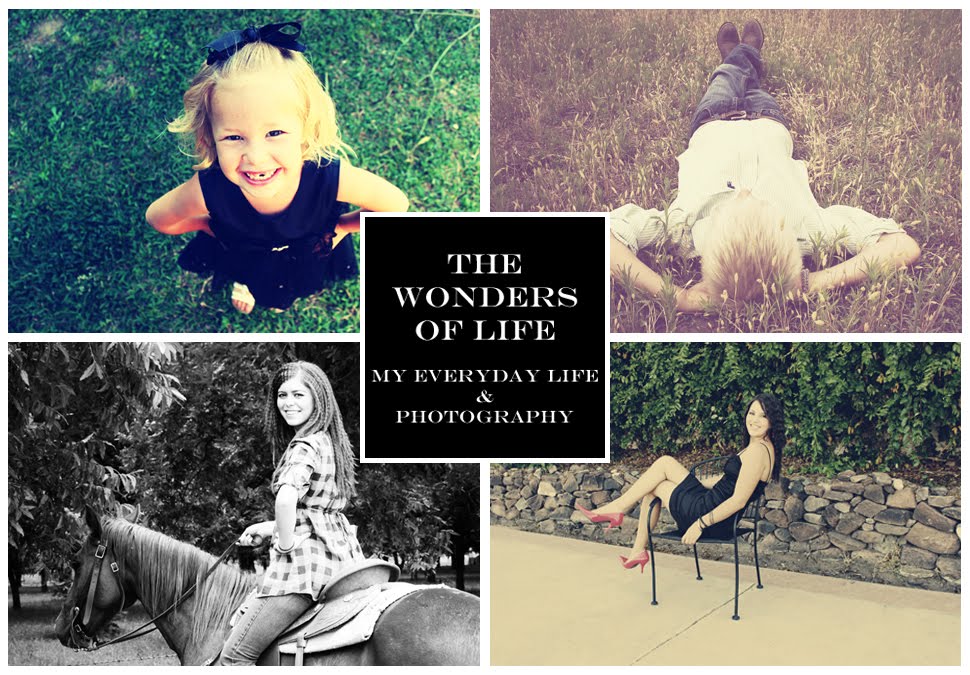Over at I Heart Faces they have a picture every friday that people edit and submit for others to check out. Its a great way to learn editing tips and to simply get inspired!
Here is the Original File
Here is my fix
Here is what I did to the picture
I added a couple of colors, changed their opacity and the blend mode.
Increased the contrast and decreased the brightness.
I added some lens flares to the pictures along with adding some lighting effects.
~~~~~~~~~~~~~~~~~~~~~~~
Here is Edit number 2
Here are the things I did to this picture.
I just made copies of the original layer and changed their coloring.
I also added a lens flare and changed the lighting effects.
If you get a chance check out some other entries over at

PLUS the site if filled with tips on photography!
& they have great contests that you can learn a lot from!